Inside this Article:
As Tesla continues to innovate and integrate advanced technology into its vehicles, one feature that stands out is the built-in dash cam.
This feature is designed to provide Tesla owners with video evidence in case of accidents or other incidents. However, many Tesla owners are now considering whether an additional dash cam is necessary.
This article aims to provide a comprehensive comparison between Tesla’s built-in dash cam and an additional dash cam, examining the benefits and drawbacks of each.
Tesla Built-in Dash Cam Introduction
Tesla's built-in dash cam utilizes the vehicle's Autopilot cameras to record video footage. This system offers several advantages, including seamless integration with the vehicle's existing hardware and software.
The built-in dash cam can record from multiple angles, including front, rear, and side views, providing a broad perspective of the vehicle's surroundings. Additionally, the footage can be accessed directly from the vehicle's touchscreen, making it convenient for users to review and save clips.
In addition, it also supports sentinel mode, which can detect vibrations when parking and issue alerts to people outside the vehicle, effectively protecting your vehicle.
The loop recording mode can also automatically delete old videos and overwrite them with new videos when the USB drive is full, allowing for continuous recording.
USB Drive Requirements for Recording Videos on Tesla Dash Cam
To utilize Tesla’s dash cam and Sentry Mode, owners must use a USB drive that meets specific requirements:
- Minimum Storage Capacity: 64 GB. A larger storage capacity is recommended as video clips can consume a significant amount of space.
- Sustained Write Speed: At least 4 MB/s. It's important to note that this is different from peak write speed.
- USB Compatibility: The drive should be compatible with USB 2.0. If using a USB 3.0 drive, it must also support USB 2.0.
- Proper Formatting: The USB drive should be formatted to exFAT, MS-DOS FAT (for Mac), ext3, or ext4.
Meeting these requirements ensures that the dash cam functions correctly and efficiently records video footage.
Why Do You Need an Additional Dash Cam for Tesla?
Despite the comprehensive coverage provided by Tesla's built-in dash cam, there are several reasons why an additional dash cam can be further beneficial:
- Interior Coverage: Tesla’s built-in system lacks an interior camera, which can be crucial for recording in-cabin activities and capturing evidence of incidents involving passengers.
- Audio Recording: The built-in dash cam does not record audio. An additional dash cam with audio capabilities can provide valuable context in certain situations.
- Parking Mode Improve: While Tesla's Sentry Mode offers some protection when the vehicle is parked, an additional dash cam with a dedicated parking mode can provide additional evidence, such as the license plate of the vehicle involved in the accident or the appearance of the thief.
- Enhanced Resolution: Some aftermarket dash cams offer higher resolution video like 4K, which can capture finer details such as license plates or thief more clearly then 1080P dash cam in tesla.
- Redundancy Back Up: Having two systems provides a backup. If one fails, the other can still provide crucial evidence. This can help you effectively file a claim with the insurance company if accident really happened twice, saving you a cost far beyond an extra dash cam.
How Do You Install an Additional Dash Cam on Tesla?
Installing an additional dash cam in a Tesla can be a straightforward process if done correctly:
- Choose the Right Dash Cam: Select a dash cam that offers the features you need, such as interior recording, audio, and high resolution like 4K.
- Mounting the Dash Cam: Position the additional dash cam on the windshield, ideally behind or aside the rearview mirror to minimize obstruction.
- Power Supply: Connect the dash cam to a power source. You can use the vehicle’s 12V power outlet or hardwire kit to the fuse box for a cleaner installation.
- Cable Management: Route the cables neatly along the edges of the windshield and tuck them into the headliner and A-pillar to avoid clutter.
- Configure Settings: Adjust the dash cam settings to optimize video quality, recording duration, and other preferences.
Comprehensive Evidence in Parking Mode
Tesla’s Sentry Mode provides basic surveillance while the vehicle is parked, but it has limitations like lack of interior camera. An additional 3-channel dash cam like F17 with a dedicated parking mode can enhance security by offering features such as:
- Continuous Recording: Records continuously while parked including interior, capturing any incidents in real-time.
- IR Night Vision: Theft usually occurs at night. If a thief ignores the sentinel's warning and enters your vehicle, the F17 with IR night vision can help you capture the thief's appearance and what he did inside the car.
- Impact Detection: Automatically records footage when an impact is detected, ensuring that all relevant evidence is captured.
These features can provide Tesla owners with comprehensive evidence and peace of mind when their vehicle is unattended.
Conclusion
While Tesla’s built-in dash cam offers robust features and integration, an additional dash cam can provide enhanced coverage, audio recording, and improved evidence in parking mode.
By considering the benefits and installation process of an additional dash cam, Tesla owners can make an informed decision to ensure their vehicle is well-protected.
Whether for redundancy, additional features, or peace of mind, an extra dash cam can be a valuable investment for any Tesla owner.
FAQ on Tesla and Dash Cams
1. Does Tesla's built-in dash cam record audio?
- No, Tesla's built-in dash cam does not record audio. It only captures video footage from the car's external cameras.
2. Can I use any USB drive for Tesla's dash cam and Sentry Mode?
- No, we suggest the USB drive have a minimum storage capacity of 64 GB, a sustained write speed of at least 4 MB/s, and must be formatted to exFAT, MS-DOS FAT (for Mac), ext3, or ext4.
3. What are the advantages of using an additional dash cam in a Tesla?
- An additional dash cam can provide interior recording, audio capture, continuous parking mode, higher resolution video, and redundancy in case the built-in system fails.
4. How do I access footage from Tesla's dash cam?
- You can access and view dash cam footage directly on the Tesla vehicle's touchscreen under the 'Dashcam Viewer' option or by removing the USB drive and viewing it on a computer.
5. Is it difficult to install an additional dash cam in a Tesla?
- Installing an additional dash cam in a Tesla is relatively straightforward. You just need to simply connect the dash cam to the cigarette lighter. However, for the installation of the hardwire kit, we recommend professional installation.

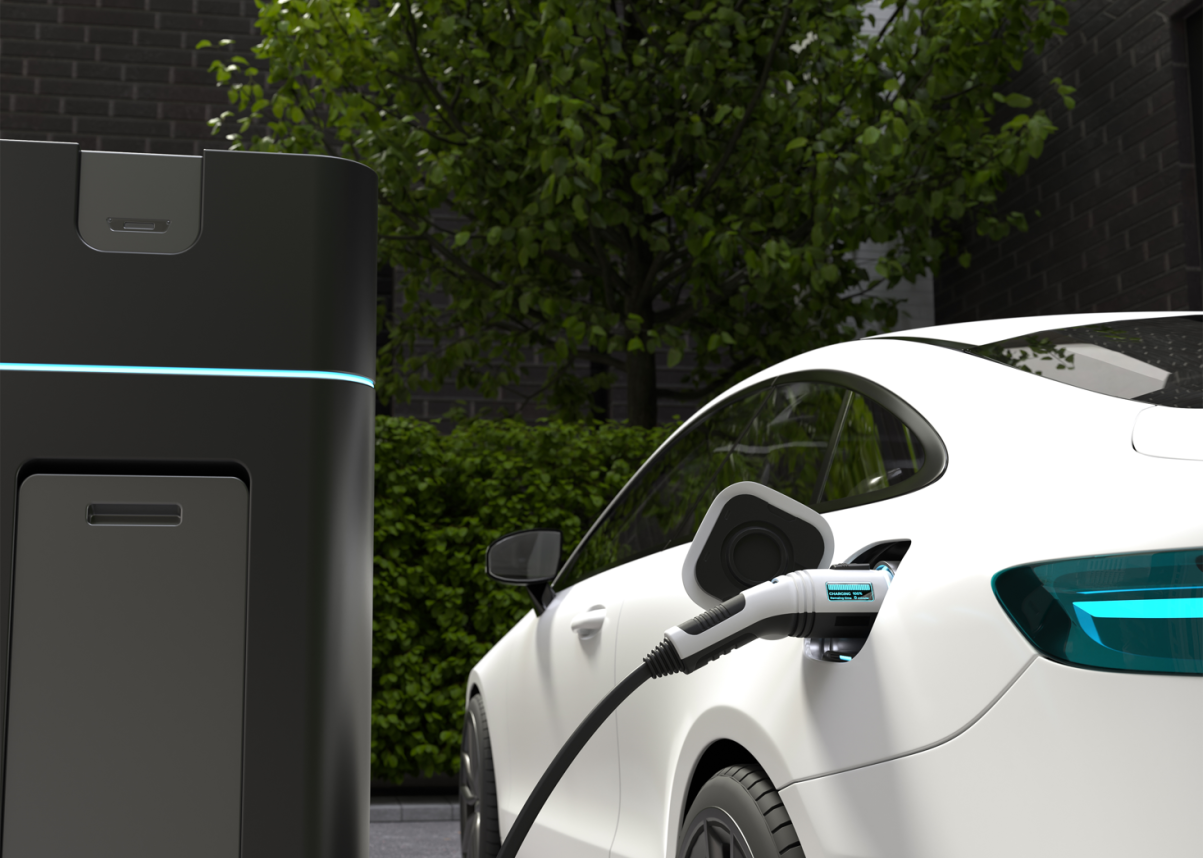


Leave a comment
All comments are moderated before being published.
This site is protected by hCaptcha and the hCaptcha Privacy Policy and Terms of Service apply.